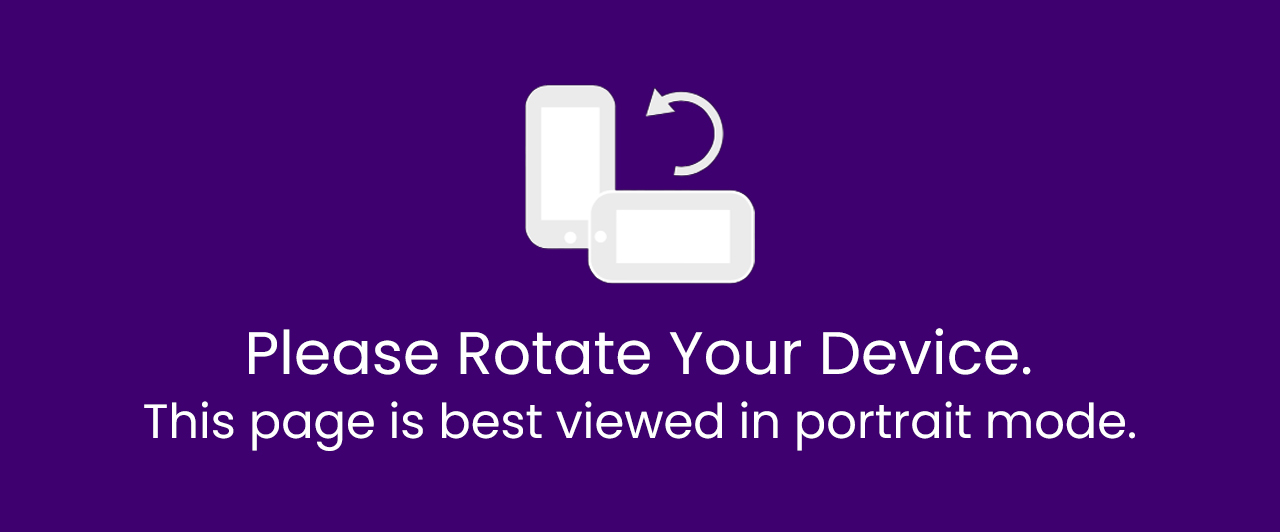

We are a technological company working to improve and simplify commerce between businesses.
A look at Vision 2030
Vision2030 is a national transformation blueprint of Saudi Arabia to turn the country into a diversified economic powerhouse and leverage its strategic position to become a hub linking multiple continents. At Port10, we focus on the Digital Transformation. Business activity, and commerce specifically, is being dragged by inefficiencies. By working on this digital drive, we help our customers focus on their core activities and make the process of commerce better.
E-commerce is handling business transactions using electronic platforms. By using platforms such as ours, businesses can conduct all their activities electronically, from Customer Service and Marketing, to Sales and Payments.
Port10 is for all those interested in buying and selling in bulk or wholesale.
Digitizing the buying and selling experience. The COVID-19 pandemic has shown us the need to urgently move businesses online and increase efficiency in all the processes related to commerce.
Port10 is initially launching in Saudi Arabia.
Easy! Just click here, fill out the details and you will be part of Port10 in minutes!
Subscriptions are offered to sellers interested in expanding their reach using the power of the internet. By becoming a Port10 subscriber, a seller can put up products for sale, arrange documentation, handle customer inquiry and much more all in one place.
You can find all types of products on Port10.
The major product categories that we have on our platform are: Food and Beverages, Textile and Accessories, Electronics, Toys and Gifts, Body and Beauty, Construction and Commercial Equipments, Metals and Chemicals Raw Materials, Paper and Packaging and Automotive.
Buyer – You can follow the below steps to check out or edit your account details:
Seller – The account details can be accessed by following the steps:
Click on Subscription History to find out information about your subscription.
You can contact our support team at hello@port10.sa and we’ll be happy to assist you.
Simple. Just follow the steps below:
Done! Your order will be ready to be processed by the supplier.
There are two payments methods used on Port10: Cards and Transfers.
By using cards for payments, your order will be paid off for immediately and the invoice will be made available to you. You can use Mada, Visa or Mastercards to make your payments.
Transfers require you to pay off the invoice value by transferring to the virtual account that shows up upon finalizing your order. You can transfer to the account online, through a bank branch or via mobile app of your bank. The invoice will be made available to you only once payment is confirmed received, which can take up to 3 days.
You can have your order requirements processed via our RFQ panel. By inputting all the necessary details for your order and sending it to the supplier, you can get specially tailored pricing as per your need.
You can specify the delivery method and requirements during the order.
We are working on setting up delivery services and any developments made will be announced soon.
At the moment, delivery is either made directly by the supplier or you will have to arrange for pick up from the supplier’s warehouse.
We are currently operating in Saudi Arabia only and will be announcing expansions to the GCC markets soon.
The return of a product has to be arranged directly with the supplier by lodging a request. Refunds, if required, will be made by the supplier.